FortiGate Category Filtering Office 365 Issue v5.4
Content filtering is a great feature with the FortiGate firewalls but the nature of what’s happening behind the scenes means some web sites do not like to be inspected and some users don’t fit the standard policy.
For example, if you enable blocking unrated categories with your web filtering, and you have Office 365 there’s a good chance your users will start getting errors with Office 365. A bit of tweaking fixes this, but it would be better to know this up front so your users aren’t impacted at all!
Issue: Office 365 with Unrated Category Filtering
The root issue is usually that the autodiscover.domain.com address for your Office 365 installation gets flagged as unrated, so it gets blocked, so users can’t access, so Office 365 breaks. Thankfully fixing it is pretty quick and painless.
- Navigate to Security & Profiles > Web Rating Overrides and click Create New
- Enter your auto discovery address in the URL and set the Category and Sub-Category to something that’s allowed.
- Click OK
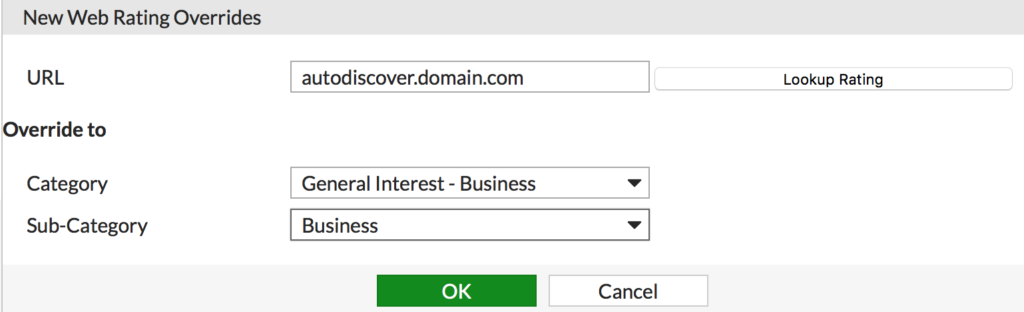
That’s it! Users can now access Office 365 again.