Cisco FirePOWER Management Center Alerting – v6
If you want to be notified of system alerts without having to stare at the dashboard then you need to configure an email server and external alerting.
Configure Email Notification
Navigate to System > Configuration > Email Notification
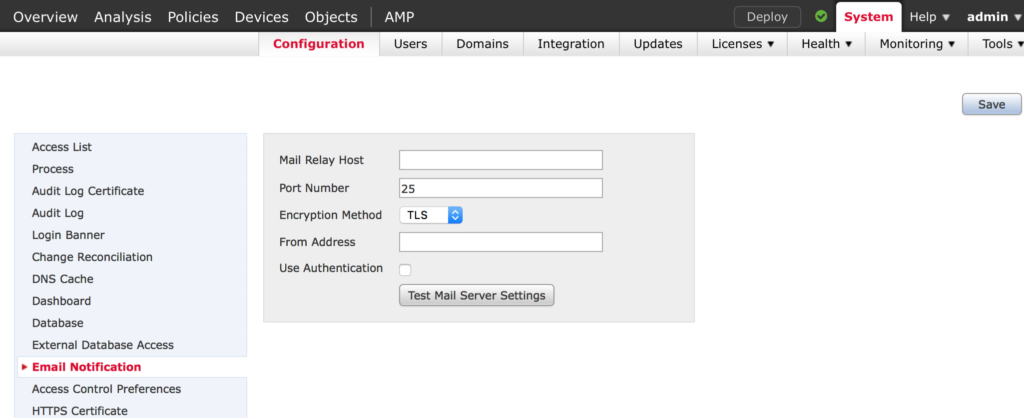
Enter the Mail Relay Host, the port number, the encryption method, the from address and the authentication settings and click Save.
Make sure to click Test Mail Server Settings to make sure they are working properly before proceeding.